SEO is a constantly moving target, but there are still some basic principles that stay the same. If you’re new to SEO, this article will give you an overview of how to use these seven technical SEO tips to boost your traffic instantly.
Table of Contents
Fix broken links
A broken link is a sign that your site is not well maintained. Broken links can make visitors leave your page, and they will also decrease your ranking in search results.
To check for broken links on your site, use a tool like Screaming Frog or Open Web Explorer (OEWE). Both of these tools are free and allow you to crawl through all of the pages on your website and find any dead external links (links to other websites). You can then fix them by adding canonical tags or redirecting them to the appropriate page wherever possible.
Optimize your page load speed
● Use a CDN
● Use a caching plugin
● Minimize the number of plugins you use
● Use a content delivery network (CDN) as much as possible. This will help you avoid slow-loading pages and increase your page speed. If you’re not sure about how to use a CDN, don’t worry! We’ll show you how in our next section below:
Optimize your images
Optimizing your images is not only important for search engine optimization, but it can also help you create a stronger brand identity and improve the user experience.
The first step to optimizing an image is to use alt text on your website. This provides additional information about the image that can be seen by search engines. It’s also useful for users who have vision impairments, so they know what they’re looking at when they visit your site.
Next, give each image in your portfolio a descriptive filename (e.g., “Resume-Template1-1024×768.jpg”). This will allow Google and other search engines to easily find all of the images on your site when someone searches for keywords related to those particular images or topics (e.g., resume templates). It’s important that these filenames include both keywords AND descriptions so that people can easily find them again later if necessary; otherwise, there will be confusion as anyone looking through hundreds of pages trying to figure out which ones match their needs!
Get rid of thin content
If your website has thin content, it means there’s not much information on the page. If a visitor lands on this page and doesn’t find what they’re looking for within the first two seconds of landing on it, then their eyes are going to leave your site as soon as possible. This happens because people don’t want to waste their time reading something that isn’t relevant or useful in any way.
So how do you make sure that you’re creating quality content? Well, I’m glad you asked! A good place to start is by creating an outline of all the types of information that will be included in each post/page:
● What type of article will it be (e-commerce vs informational)?
● What are its main points?
● What should be its tone (flamboyant vs somber)?
Target the right keywords
When you’re looking to boost your traffic, it’s important to target the right keywords. This can be a lot easier said than done. However, there are some tools that can make this process much easier and more effective.
In order for Google to understand what your website is about and how relevant it is for potential customers, you must use long-tail words or phrases in conjunction with shorter ones (i.e., “green coffee beans”). These longer terms will help them filter out irrelevant pages and sites that aren’t relevant at all!
The best way I’ve found over time when trying new things online has been through SEO software like SEMRush (free trial) or Ahrefs Pro ($199/year). These tools allow me not only see where my competitors rank but also provide suggestions based on their results–which helps me learn how best approach them with my own content so as not compete directly against myself!
Improve your 404 pages.
You’ve most likely seen this one before, but it’s important to remember: your 404 page must be easy to navigate. If people can’t find the site easily and quickly when they’re looking for information on your site that doesn’t exist anymore, then you have a problem.
Here are some things to keep in mind:
● Make sure there’s a link back to your homepage on the main page of any non-existing content (e.g., “Sign In”). This will help visitors get back on track and avoid having to search the Web for whatever it is they’re looking for (which wastes precious time).
● Make sure everything looks organized so that users can understand what they’re reading quickly and easily—especially if you have lots of content!
Use internal links.
Link to internal pages.
● Link to your site’s home page and other important pages on your website. This includes the “About Us” section, “Contact Us” page, and so on.
● Link to your blog posts (if they have a unique URL).
Make sure that all of these links are properly formatted using anchor text in taglines like “Visit [URL] for more information about…,” or “See [URL] for details.”
SEO is constantly changing, but some principles remain the same.
SEO is a constantly changing field. New tactics are being developed and old ones forgotten. But some principles remain the same.
To stay on top of changes in SEO, you should:
● Follow reputable sites that report on what’s trending in your industry (like SearchEngineWatch). They can help you avoid bad practices and find new ways to rank well for certain keywords or phrases.
● If a competitor does something that works for them but not for you, don’t get jealous—just figure out why they’re doing it differently so that when you’re ready to implement something similar yourself, there won’t be any surprises!
Conclusion
All in all, SEO is a difficult but rewarding field. It takes a lot of time to learn, and it can be frustrating when you don’t see the results you want right away. But with these tips and tricks, you will be able to boost your traffic in no time!
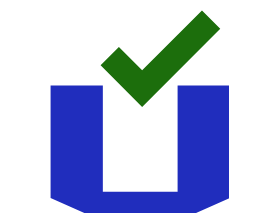
An author of Update UI, We have published more articles focused on blogging, business, lifestyle, digital marketing, social media, web design & development, e-commerce, finance, health, SEO, travel.
For any types of queries, contact us on updateui.info@gmail.com.



